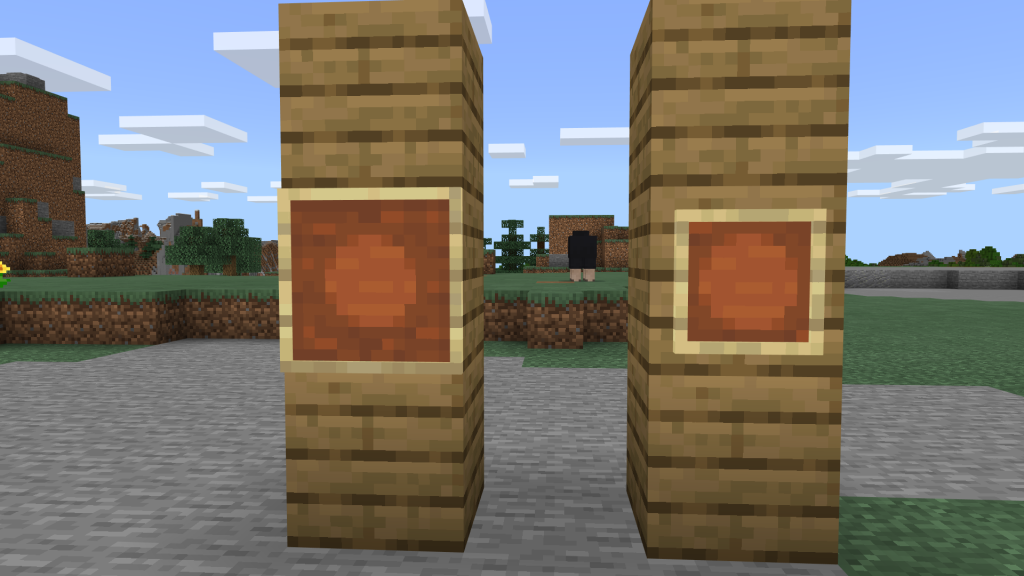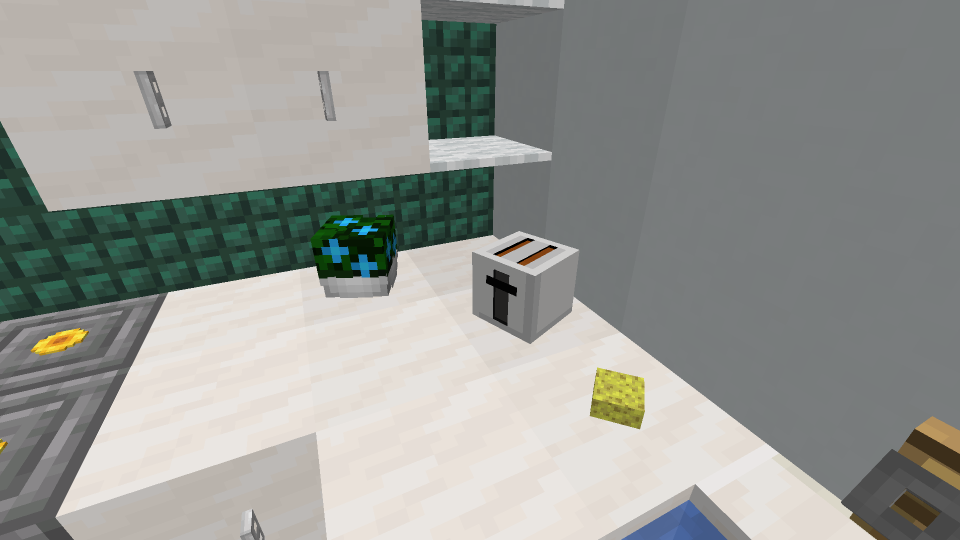Note: This has been tested in Bedrock Edition and PE only.
Some of the items on this website, use an Item Frame as part of the design. However, Item frames don’t always look the best at the original size:
To get a large Item Frame, you’ll just need place a map into the frame. The problem is, maps don’t always look the best when used as a component in furniture design. So, you’ll want to use this trick to get a blank map, that can be placed into an item frame.
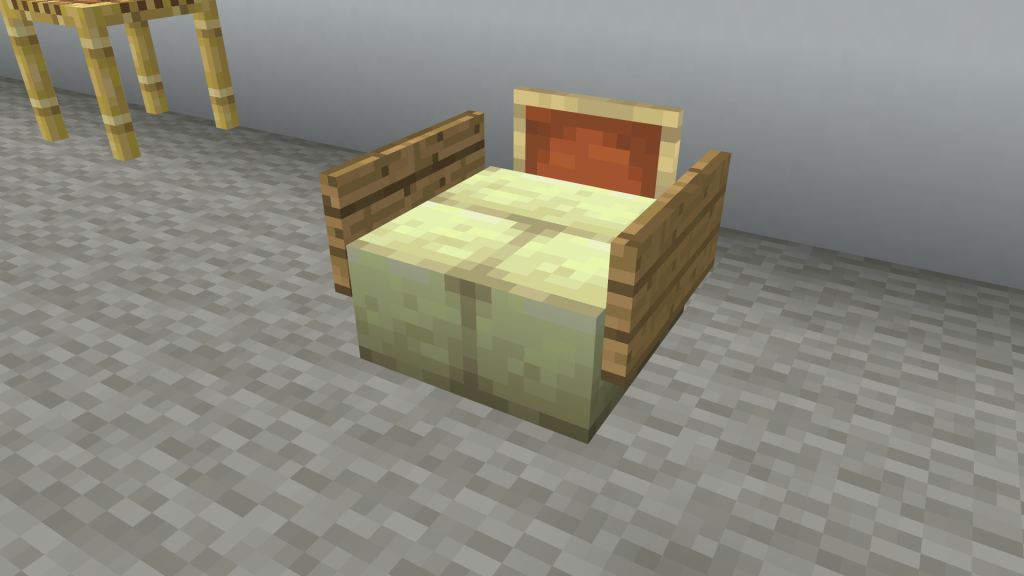
Looks a bit odd. 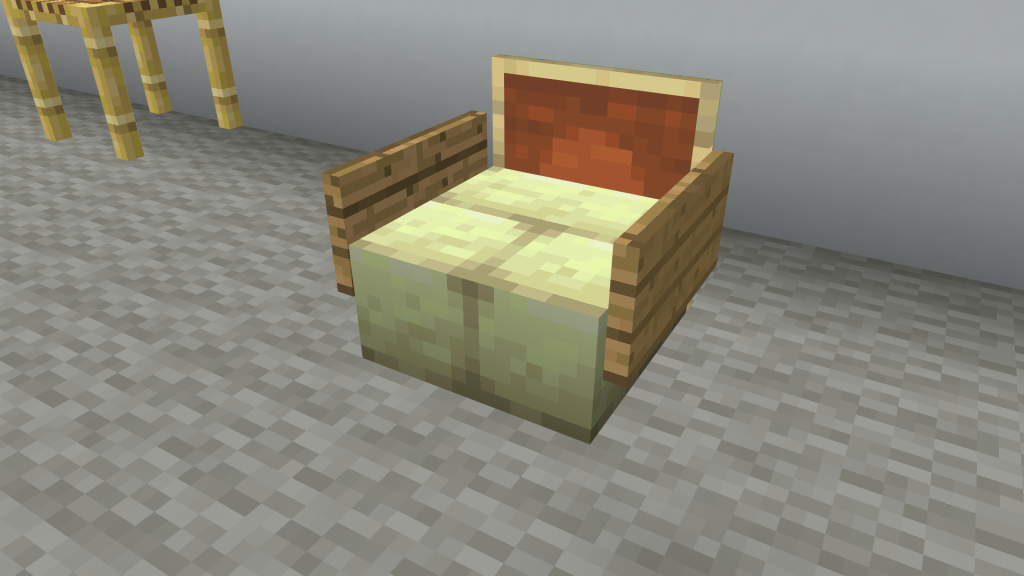
Much Better!
Step 1. Get an Empty Map. Don’t look at it yet! Take it into the Nether.

Step 2. When in the Nether, Look at the Map, but only for a split-second, not long enough for the map to Paint.
This essentially would be a Right-Click, and instant scroll to a different hot bar position…

This Creates the Map, but doesn’t paint any map features on it. (Note on PE Edition, you just click “Create Map” without looking at it after.
If you did this wrong, ie you were too slow in changing items, the map might look like this…

Just try again with another empty map, and be quicker in opening the map and switching away from it this time!
Step 3. Go back to the Overworld. And you can now safely look at the map without any features appearing.

Step 4. Keep a Copy of this map, by cloning it whenever you need a Large Item Frame.
Item Frame Comparison…