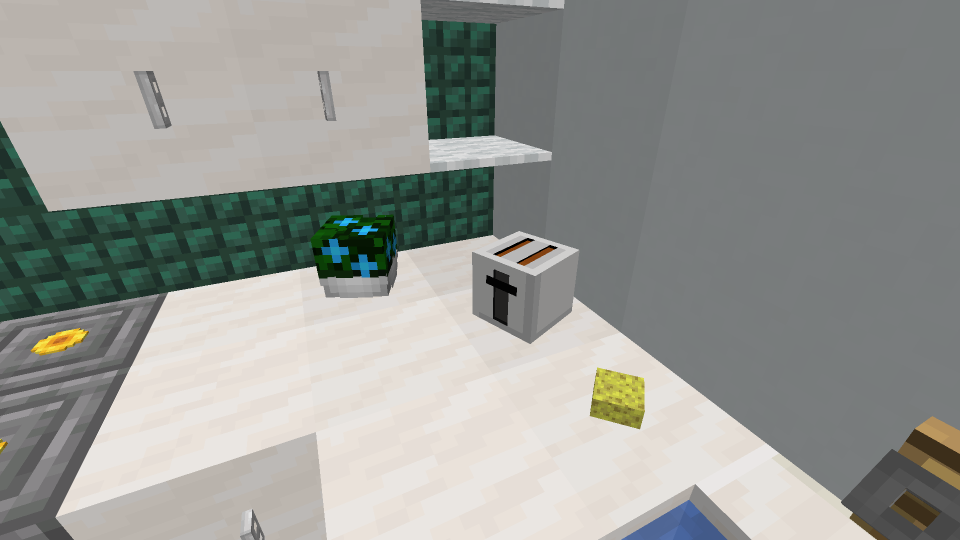The Invisible Item Frame is a type of Item Frame available in the Java Edition of Minecraft, it is only obtainable via a command – and it’s very useful in Minecraft Furniture Design. This new Item Frame option opens up a world of possibility in Minecraft Interior Design.
What is the Invisible Item Frame?
The Invisible Item Frame is like a normal Item Frame, but the frame itself is completely invisible! So, we now have the option of displaying blocks and items on their own. They can still be rotated, and placed on any surface.


How to get the Invisible Item Frame
Bring up the Command window (Press ‘t’) and type the following Command:
/give @s item_frame{EntityTag:{Invisible:1}}
You’ll get the Invisible Item Frame, but it will just look like a normal Item Frame, and won’t be labelled any differently.
This can be done in Creative Mode, and Survival Mode.
Note: If you have already started a game in Survival Mode with Allow Cheats set to OFF, you can enable them temporarily via the Pause menu > Open to LAN screen.
Invisible Item Frame Designs
There are so many old designs that can be improved with Invisible Frames, and there are plenty of new ideas to be discovered too.
You can find many Invisible Item Frame Ideas on this website.
Watch our Video below for some ideas to get you started…
Combining Invisible Items Frame with Banners (and Shields)
In the past, to give the effect of an object placed onto a surface… like a Smart Phone for example: (which is just a banner made to look like a smart phone, and then placed onto an Item Frame)
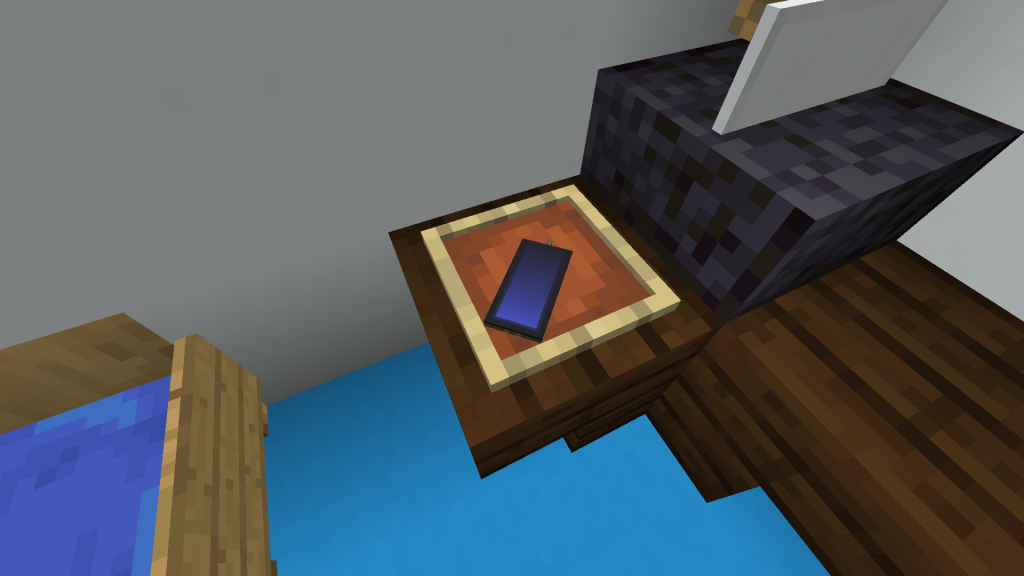
That looks great, but with an Invisible Item Frame – it sells the idea even more:
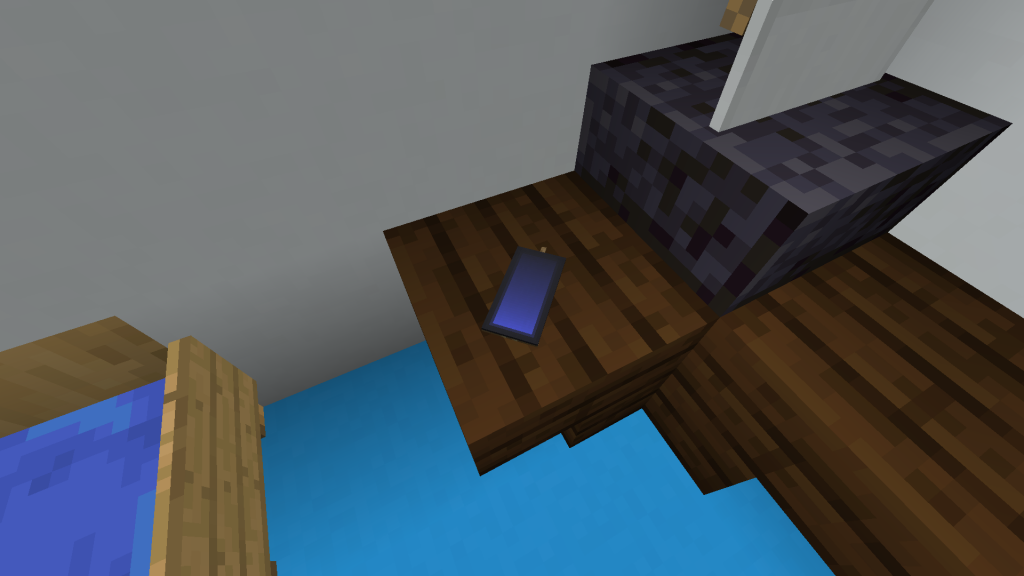
If you don’t mind having a gray border around items, then combining a Banner Design with a Shield; removes the little wooden nub from the banner:
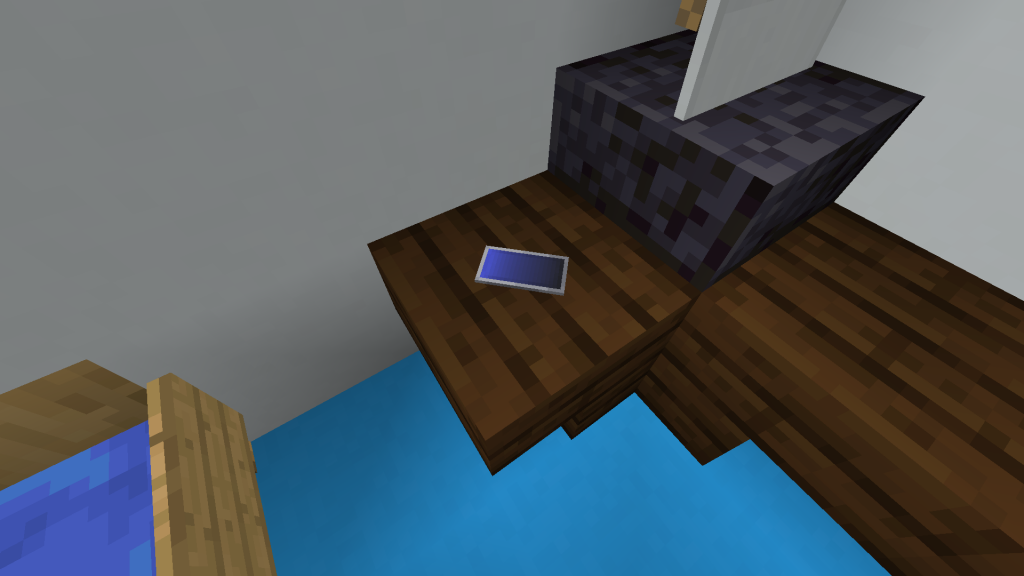
Further explanation: Create a Banner Design, and then combine the banner with a Shield, then place the Shield onto the Invisible Item Frame.
See the Minecraft Smart Phone Design Post for the Banner Design Recipe.
You can see this Banner > Shield > Invisible Item Frame concept has been used to great effect by giving a Printer a Control Panel:

The Banner Design for the Printer is here: Minecraft Printer Design
Something to note about the new Item Frames..
When placing items into the frame, they will sit more flush with the surface beneath.
For example, in this Top Down View, you can see that the item in the Invisible Item Frame (left) is flush with the surface:

This has some implications in Minecraft Design… for example a popular method of making Cupboard Handles – will still require a Normal Item Frame to be placed beneath, as the Items will not protrude beyond the banner.
Front View of the example above after placing Banners in front: